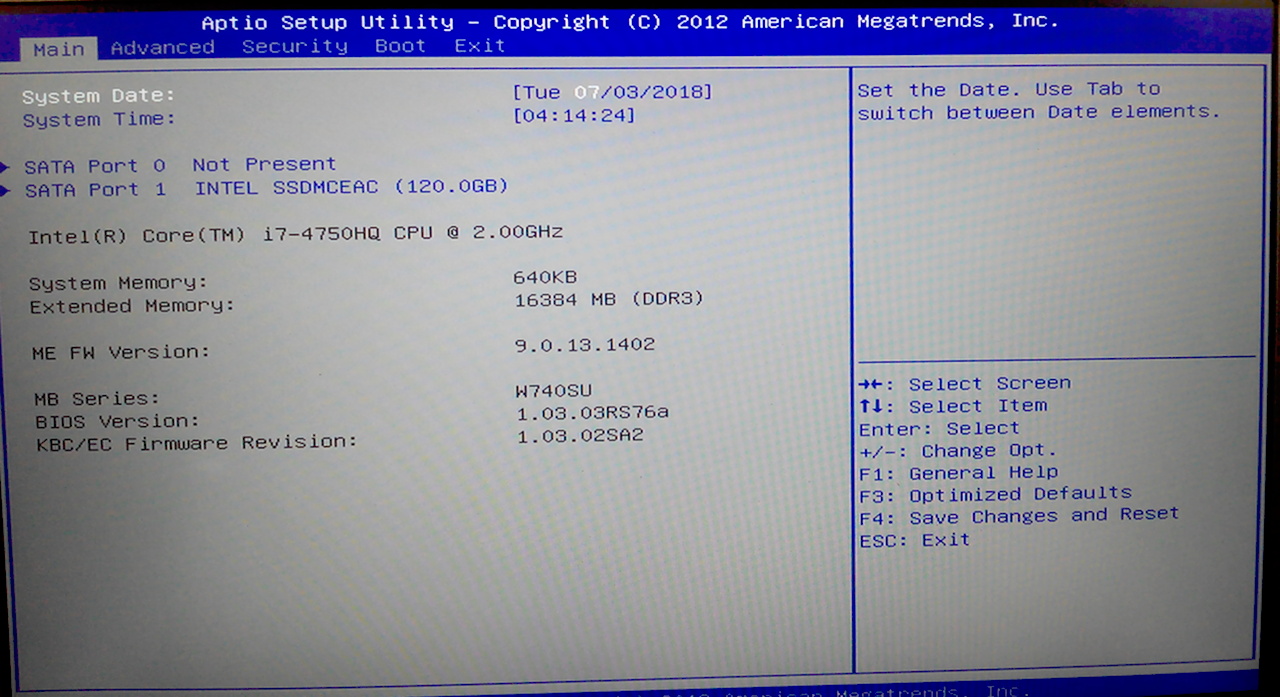The Ultrapro is still doing its workhorse thing beautifully after 5 years albiet with a worn battery. Roughly every year however, a problem re-occurs where pressing the power button to turn the laptop on results in the light coming on, then going off after about 2 seconds. If this is repeated, the system eventually POSTs and boots up normally after 20 or so tries. The fix for this situation is to reflash the bios. I’m not sure exactly how this fix works but i suspect something to do with the “Erasing NVRAM” during bios flash.
I’ve repeatedly asked System76 to provide some public (google-able) downloads and instructions for updating the bios on the Galago Ultrapro, but my pleas have fallen on deaf ears. (System76 support please refer to Cases #19410, #29997, #11821).
I managed to search through my previous downloads and find the precious zip file originally provided for me by System76 support many years ago via a (now dead) dropbox link. This is the latest bios you will find anywhere for the clevo W740SU that still returns system76 strings correctly to the system76 drivers. Here is what it looks like in the bios screen, note the RS76a version number:
Heres the precious disk image: https://www.jabawok.net/legacy/system76-galago-ultrapro-bios/galu1.img.zip
- Unzip and dd to a USB flash drive
- Boot up (F7 boot menu to select the USB if you can get the laptop to POST). Its a Freedos environment.
- Flash the Embedded Controller, then the BIOS proper by typing (I cant remember – there may be a reboot required between the two steps):
cd \ec ECFLASH.BAT cd \BIOS flash_4M.bat
- Reboot and F2 into bios – reset to defaults and go through the menus to check defaults. Save and Exit.
- If running a gdm3 based distro like the default System76 provided Ubuntu, take note that some sort of Display ID will change during the bios flash/reset. I had to log into a text console (alt+F2) and remove the gdm config before it would fire up (sudo rm -Rf /var/lib/gdm3)
For completeness, please note that this system76 bios still wont (afaik) support UEFI boot, if you’re after that functionallity you’ll need to install the latest clevo bios. Do some research first – this will remove the system76 strings from the bios so dmidecode wont detect it as a galu1 anymore. See this site (thank you kind person for mirroring this!): https://repo.palkeo.com/clevo-mirror/W740SU/